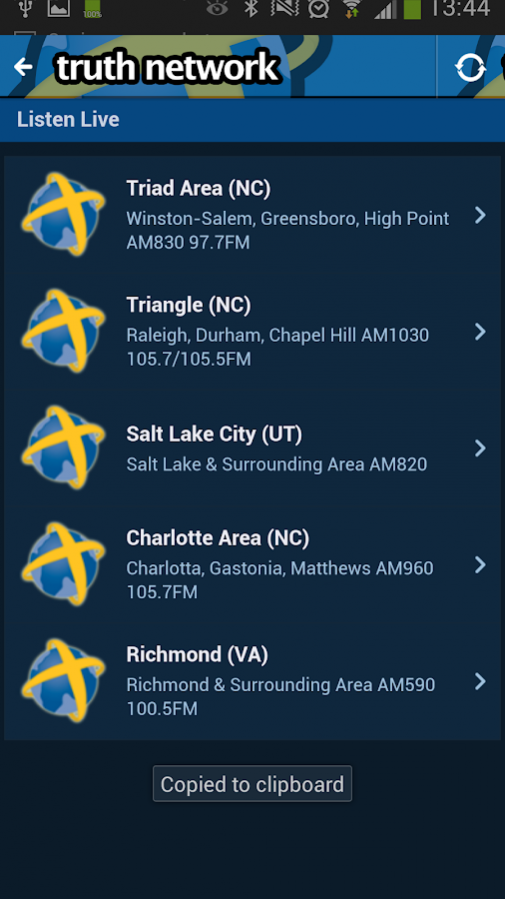Truth Network Radio 5.63.0
Free Version
Publisher Description
The official app for Truth Broadcasting. Truth's mission is to inspire all people to experience Truth! Listen to one of our five live, inspiring radio stations with unique, christian talk radio 24x7x365.
The Truth Network is a collection of 5 different christian-based talk radio station and broadcasts in several markets including:
- Greensboro, Winston-Salem & High Point, North Carolina (WTRU)
- Raleigh / Durham (WDRU)
- Salt Lake City, UT (KUTR)
- Charlotte, NC (WCRU)
- Richmond, VA (WLES)
Our programs include speakers such as:
R.C. Sproul, Alistair Begg, Chip Ingram, Greg Laurie, John MacArthur, David Jeremiah, James MacDonald, Michael Youssef, J.D. Greear, Chad Harvey, Charles Stanley, Alan Wright, Jay Sekulow, Alistair Begg, R.C. Sproul, Dr. Tim Clinton, Dr. Michael Brown, Steve Noble, Hank Hanegraaff, Janet Mefferd, Dr. Asa, Steve Deace, Steve Sanchez, June Hunt, Kevin McCullough, Ravi Zacharias, Erwin Lutzer, Jim Daly, Alan Wright, Michael Youssef, Steve Brown, June Hunt, and Jonathan Williams
About Truth Network Radio
Truth Network Radio is a free app for Android published in the Audio File Players list of apps, part of Audio & Multimedia.
The company that develops Truth Network Radio is Broadcasting Productions. The latest version released by its developer is 5.63.0.
To install Truth Network Radio on your Android device, just click the green Continue To App button above to start the installation process. The app is listed on our website since 2017-09-07 and was downloaded 19 times. We have already checked if the download link is safe, however for your own protection we recommend that you scan the downloaded app with your antivirus. Your antivirus may detect the Truth Network Radio as malware as malware if the download link to hr.apps.n147592897 is broken.
How to install Truth Network Radio on your Android device:
- Click on the Continue To App button on our website. This will redirect you to Google Play.
- Once the Truth Network Radio is shown in the Google Play listing of your Android device, you can start its download and installation. Tap on the Install button located below the search bar and to the right of the app icon.
- A pop-up window with the permissions required by Truth Network Radio will be shown. Click on Accept to continue the process.
- Truth Network Radio will be downloaded onto your device, displaying a progress. Once the download completes, the installation will start and you'll get a notification after the installation is finished.